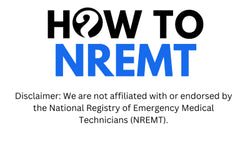Have you completed your EMT training and are now ready to take the NREMT exam? Scheduling the NREMT exam with Pearson VUE is the final step before proving your knowledge and skills as an emergency medical professional.
However, the process can be confusing for first-time test-takers. Understanding how to obtain your Authorization to Test (ATT), pick a testing center, and book your exam date will ensure a smooth experience.
In this guide, we’ll break down each step, helping you confidently schedule your exam without delays.
Step 1: Obtain Your Authorization to Test (ATT)
Before you can schedule the NREMT exam, you must receive an Authorization to Test (ATT) from the National Registry of Emergency Medical Technicians (NREMT). This document confirms your eligibility and provides the necessary information to book your test.
How to Get Your ATT:
·Complete an Approved EMT Course – You must finish an accredited EMT, AEMT, or Paramedic program that meets NREMT standards.
·Create an NREMT Account – Register at NREMT’s official website and submit your application for testing.
·Pay the Exam Fee – The testing fee varies based on your certification level:
o EMT: $104
o AEMT: $159
o Paramedic: $175
·Pass State and Psychomotor Testing (if required) – Depending on your certification level, you may need to complete hands-on skills verification before receiving your ATT.
·Wait for ATT Approval – The NREMT will process your application, and once approved, you’ll receive an ATT via email.
Note: Your ATT is valid for 90 days, so be sure to schedule your exam before it expires.
Step 2: Create a Pearson VUE Account
Pearson VUE is the official testing provider for the NREMT exam. To book your exam, you’ll need to create an account on their platform.
Steps to Register on Pearson VUE:
1. Go to Pearson VUE’s NREMT page
2. Click "Create Account" or log in if you already have one
3. Use the same email and personal details as your NREMT account
4. Enter your ATT information when prompted
5. Once your account is set up, you’re ready to schedule your test.

Step 3: Choose a Test Date and Location
The next step is selecting when and where you will take your NREMT exam. Pearson VUE has numerous testing centers across the U.S., making it easy to find a convenient location.
Tips for Picking the Best Exam Date:
·Book Early: Testing centers can fill up quickly, especially in busy cities. Schedule at least 2-4 weeks in advance to secure your preferred date.
·Avoid Last-Minute Scheduling: Give yourself enough time to review and avoid unnecessary stress before test day.
·Consider Your Best Performance Time: Are you more focused in the morning or afternoon? Choose a time that suits you.
Finding a Test Center
·Use Pearson VUE’s search tool to locate a center near you
·Check seat availability before finalizing your booking
·Confirm any specific requirements for the location, such as ID verification
Note: Some areas have limited testing slots, so flexible scheduling can increase your chances of securing a spot.
Step 4: Confirm and Pay for Your Exam
Once you’ve selected a test date and location, you’ll be required to confirm your appointment and pay the fee if you haven’t already done so.
Review Before Finalizing:
·Ensure the test date and time work for you
·Double-check the test center’s address
·Read Pearson VUE’s cancellation and rescheduling policies
Once everything looks good, confirm your booking and save the confirmation email. This will contain important details for test day.

Step 5: Prepare for Test Day
With your exam scheduled, it’s time to focus on NREMT test preparation. Here are some important reminders:
What to Bring:
·A valid, government-issued ID that matches your NREMT account name
·Your Pearson VUE confirmation email (printed or digital)
·Any approved testing accommodations, if applicable
What to Expect:
·Arrive 30 minutes early for check-in
·Expect strict security measures, including ID verification and personal belongings storage
·No electronic devices, notes, or food are allowed in the testing area
Recommended Read: Understanding the Importance of Test Day Logistics for NREMT Candidates
What If You Need to Reschedule?
Life happens, and sometimes you may need to change your test date. Pearson VUE allows rescheduling, but there are policies to keep in mind:
·Reschedule at least 24 hours in advance to avoid losing your exam fee
·Log in to Pearson VUE and modify your appointment through your account
·If your ATT expires, you’ll need to reapply through NREMT and pay a new exam fee
Late Cancellations and No-Shows
Failing to show up for your exam without rescheduling will result in a forfeited exam fee, and you’ll have to repay before booking again.
What Happens After the Exam?
Once you’ve completed the exam, your results are typically available within 24-48 hours on the NREMT website. You will receive one of two possible outcomes:
·Pass: You’ll be officially certified and can print your NREMT card.
·Fail: You will receive a performance report outlining weak areas to focus on before retaking the test.
If you don’t pass, don’t panic! You can retake the exam up to six times, with 15-day waiting periods between attempts. If you fail three times, you must complete a remedial training program before attempting again.

Ready to Schedule the NREMT Exam? Let’s Make It Easy!
At How To NREMT, we help candidates with every step of NREMT test prep, from study strategies to test day confidence. If you’re ready to schedule your NREMT exam, follow the steps outlined above for a smooth experience.
Need additional support? Our paramedic test prep online resources ensure you’re fully prepared before exam day. Whether it’s practice tests, study plans, or expert guidance, we’ve got you covered.
Get started today and take the next step toward your EMS career with confidence!