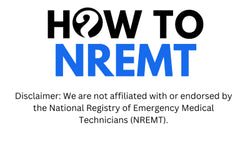Imagine arriving at your Pearson VUE testing center, ready to take the NREMT exam, only to be turned away because of an issue with your ID. This scenario is more common than many test-takers realize. Understanding NREMT ID requirements in advance can help prevent unnecessary stress and ensure a smooth check-in process on exam day.
In this guide, we’ll break down the types of identification accepted, common mistakes to avoid, and what to do if you forget your ID.
Understanding NREMT ID Requirements
To take the NREMT exam, candidates must present valid, government-issued identification that meets the National Registry’s security standards. Pearson VUE testing centers follow strict ID verification protocols to protect the integrity of the exam.
Accepted Forms of ID
According to the National Registry and Pearson VUE, an acceptable form of ID must:
·Be government-issued
·Contain a clear, recognizable photo
·Display the candidate’s full name exactly as registered
·Have a signature
·Be unexpired
Commonly Accepted IDs
·Driver’s License – Issued by a U.S. state or territory
·Passport – Must be current and from the candidate’s country of citizenship
·Military ID – Accepted for active-duty service members
·State or Federal ID Card – As long as it meets the above criteria
Pro Tip: The name on your ID must match the name used when registering for the exam. If there is a discrepancy (e.g., missing middle name, maiden vs. married name), update your information with the NREMT before test day.

Common ID Mistakes to Avoid
Even if a candidate brings an ID to the testing center, issues can arise if it doesn’t meet requirements. Here are some common pitfalls to watch for:
1. Expired ID
An expired driver’s license or passport is not accepted, even if it recently expired. Always double-check your ID’s expiration date at least a month before your exam.
2. Mismatched Names
If your ID displays a different name than the one you registered with, testing staff may not allow you to take the exam. This often happens due to name changes after marriage or a missing middle initial.
Pro Tip: If you legally changed your name, update your NREMT registration before test day. If necessary, bring legal documents (such as a marriage certificate) to verify the name change.
3. Digital or Paper Copies
Pearson VUE does not accept digital images of IDs or photocopies. A candidate must present a physical, original ID card.
4. Damaged or Unreadable IDs
If an ID is heavily scratched, faded, or broken, testing personnel may reject it. If your ID is damaged, replace it before test day.
Also Read: Common Pitfalls to Avoid for the NREMT Exam Prep
What Happens If You Forget Your ID?
Forgetting or presenting an invalid ID at the testing center can result in being denied entry. If this happens:
·You will not be allowed to test – Pearson VUE strictly enforces ID policies, and exceptions are rarely made.
·Your exam fee may not be refunded – If you are turned away, you will likely have to pay the full registration fee to reschedule.
·You will need to schedule a new exam – Log in to your Pearson VUE account and follow the process to book a new test date.
Pro Tip: On test day, place your ID in your bag or with your test materials the night before to avoid a last-minute scramble.

Additional Test Day Requirements
While ID verification is the most important check-in step, Pearson VUE has additional policies candidates must follow:
Arrive Early
Candidates should arrive 30 minutes before their scheduled exam time to complete check-in procedures. Late arrivals may be denied entry.
Personal Items Are Not Allowed
Phones, watches, bags, and personal belongings must be stored in a designated area outside the testing room.
Biometric Verification
Pearson VUE testing centers often require fingerprinting or a palm scan for additional security.
Note: If you have any concerns about biometric verification or ID requirements, contact Pearson VUE well in advance of your test date.
Can You Use Two Forms of ID?
In rare cases, Pearson VUE may allow candidates to use two secondary forms of ID if a primary ID is unavailable. However, this must be pre-approved, and both IDs must meet verification standards.
Acceptable secondary IDs include:
·Social Security card
·Student ID card
·Credit card (with signature)
Candidates must confirm this option with Pearson VUE before test day.
What About Online Proctored Exams?
For candidates taking the online proctored NREMT exam, ID requirements remain the same. However, the verification process includes additional steps:
·ID must be shown via webcam – The proctor will confirm the name and photo.
·Live environment check – Candidates must pan their camera around the room to ensure no prohibited items are present.
·Matching name requirement – Just like in-person testing, the name on the ID must match the name used to register.
If an ID issue arises during an online proctored exam, the proctor may cancel the test, requiring the candidate to reschedule.
Pro Tip: If taking the NREMT exam remotely, check ID requirements at least a week in advance to avoid last-minute surprises.
Final Checklist for Exam Day
To avoid ID-related issues on test day, use this checklist:
·Valid, government-issued ID (not expired)
·Name on ID matches exam registration
·ID is in good condition (not damaged or unreadable)
·Arrive 30 minutes early (for in-person exams)
·Ensure webcam setup if testing online
By preparing ahead, candidates can avoid unnecessary stress and focus entirely on their NREMT exam preparation.

Ready for Test Day? Double-Check Your ID Now!
At How To NREMT, we want every candidate to have a smooth testing experience. Don’t let ID issues be the reason you have to reschedule. Review the NREMT ID requirements now and set yourself up for success.
For more NREMT test prep resources and expert guidance, visit our website today!